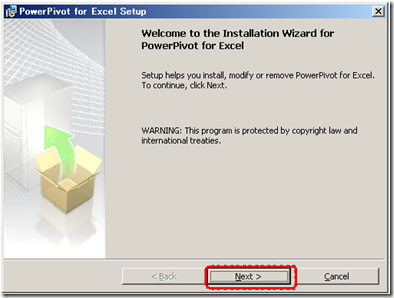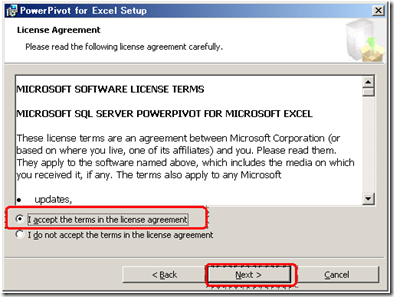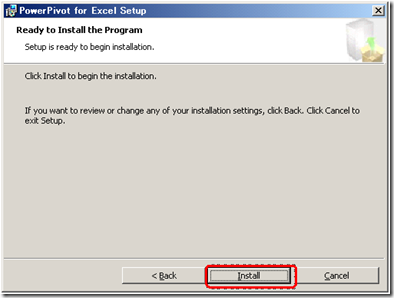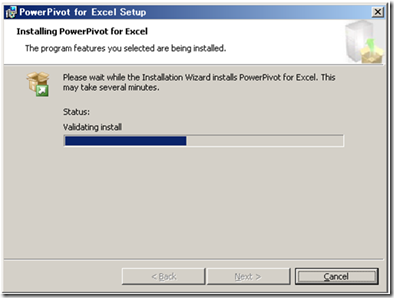PowerPivot for Excel 2010 RTM のダウンロードとインストール手順をまとめました。
■ PowerPivot for Excel 2010 のダウンロード
PowerPivot for Excel 2010 は、次の URL からダウンロードすることができます。
http://www.microsoft.com/downloads/details.aspx?FamilyId=e081c894-e4ab-42df-8c87-4b99c1f3c49b&displaylang=ja
■ PowerPivot for Excel 2010 のインストール手順
PowerPivot for Excel 2010 のインストール手順は、次のとおりです。画面は英語ですが、[Next]ボタンをクリックするだけで簡単にインストールすることができます。
■ PowerPivot for Excel 2010 の起動
インストールした PowerPivot for Excel 2010 を起動するには、[スタート]メニューの[すべてのプログラム]から[Microsoft Office]の「Microsoft Excel 2010」をクリックして、Excel 2010 を起動します。
起動後、アドインをインストールするかどうかを尋ねられるので、「インストール」ボタンをクリックします。
これで Excel 2010 に[PowerPivot]タブが追加されます。
PowerPivot ウィンドウはきちんと日本語で表示されます。
PowerPivot で作成したファイルの例
PowerPivot for SharePoint 2010 のでファイルを共有している例
詳しくは、弊社執筆の SQL Server 2008 R2 自習書シリーズの「PowerPivot for Excel 2010 によるセルフ サービス分析」をご覧いただけましたらと思います(現在 RTM 対応版へアップデート中です)。
![clip_image001[6] clip_image001[6]](https://blogger.googleusercontent.com/img/b/R29vZ2xl/AVvXsEhU8gMBcnxHm_x7JoHz0w86yyNQ5hjwLkrBGSdDmC1dVebuQQ2XyH1wyV1fXivg6qq-G7ltbcdiySQetNEMSxk0G7gY-iUZqonbRu41SfgX6hzc2mE_6kFkZq9isxdL0vuDqxZPwGD7pOhU/?imgmax=800)